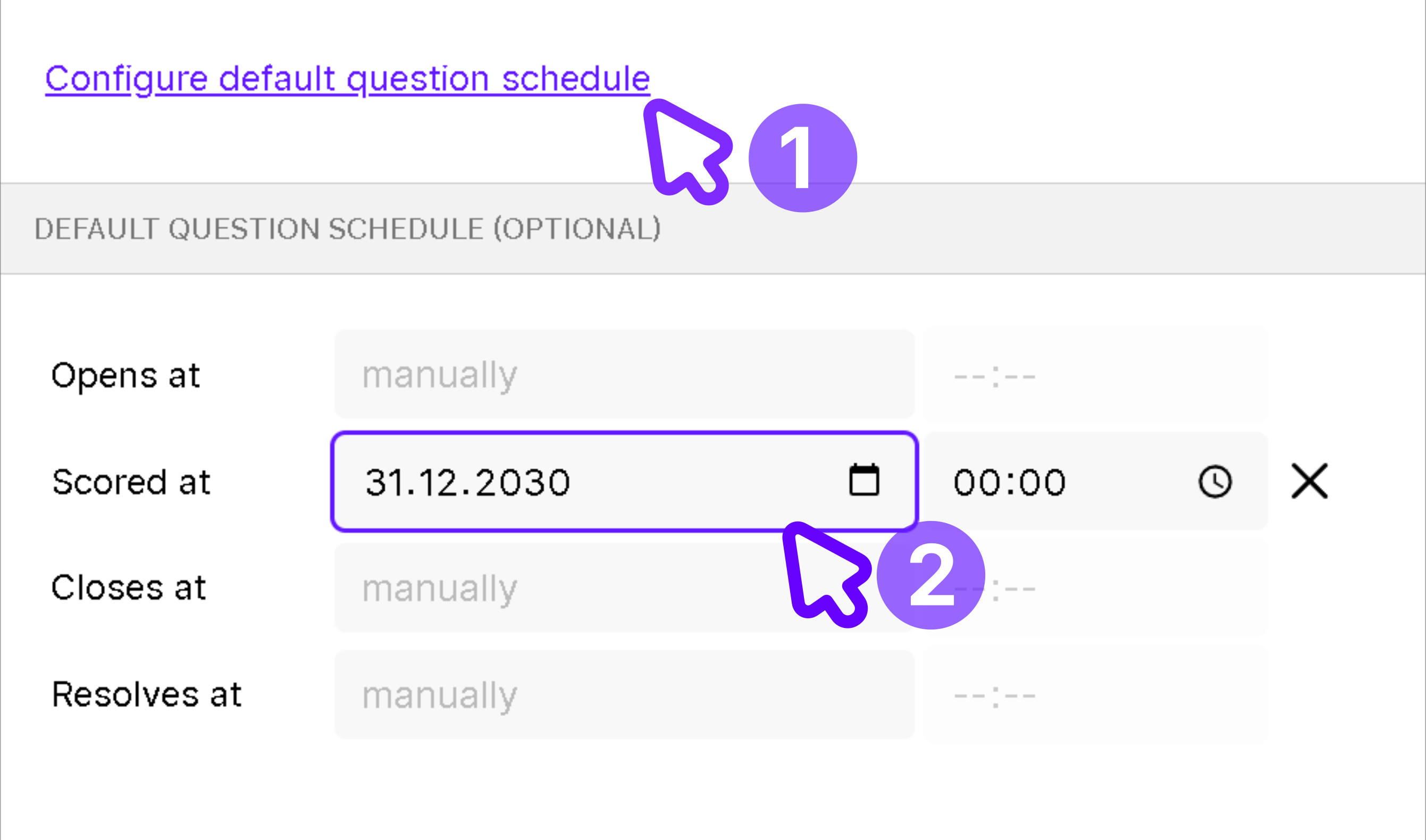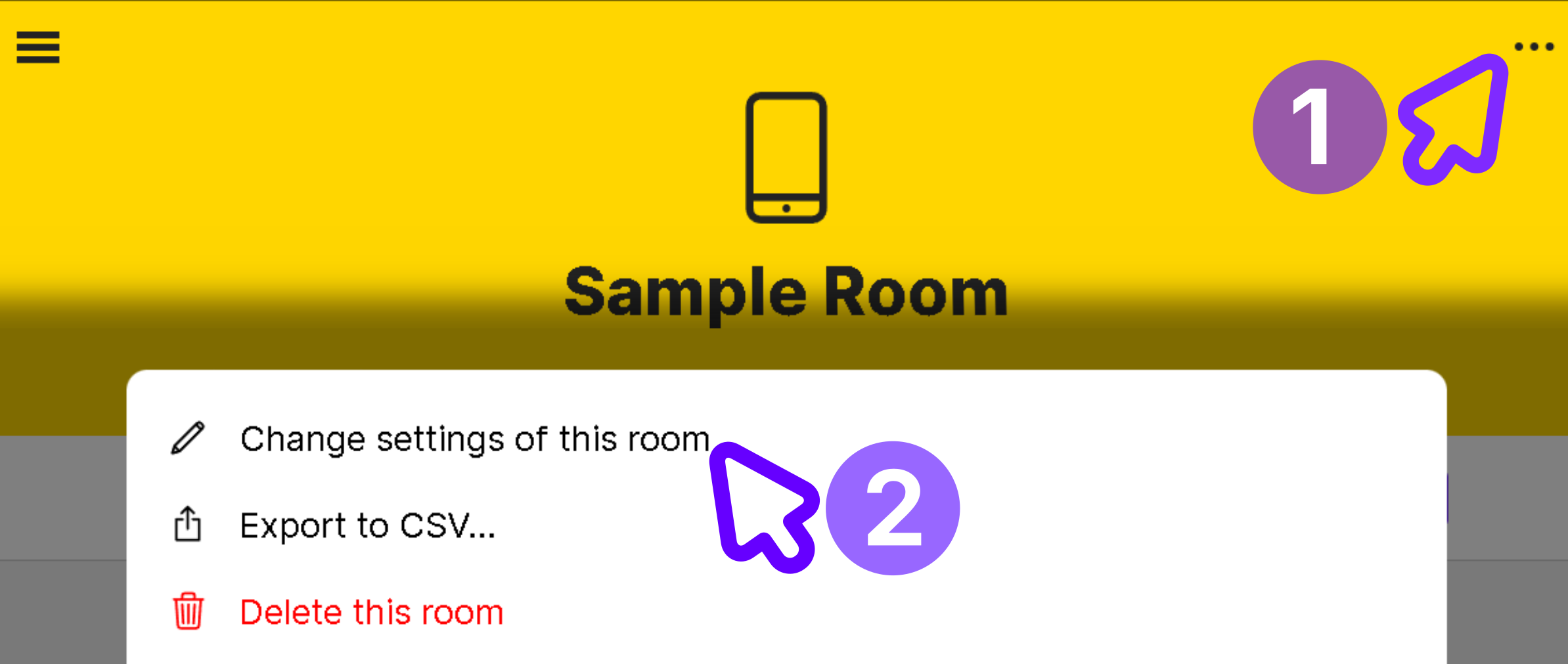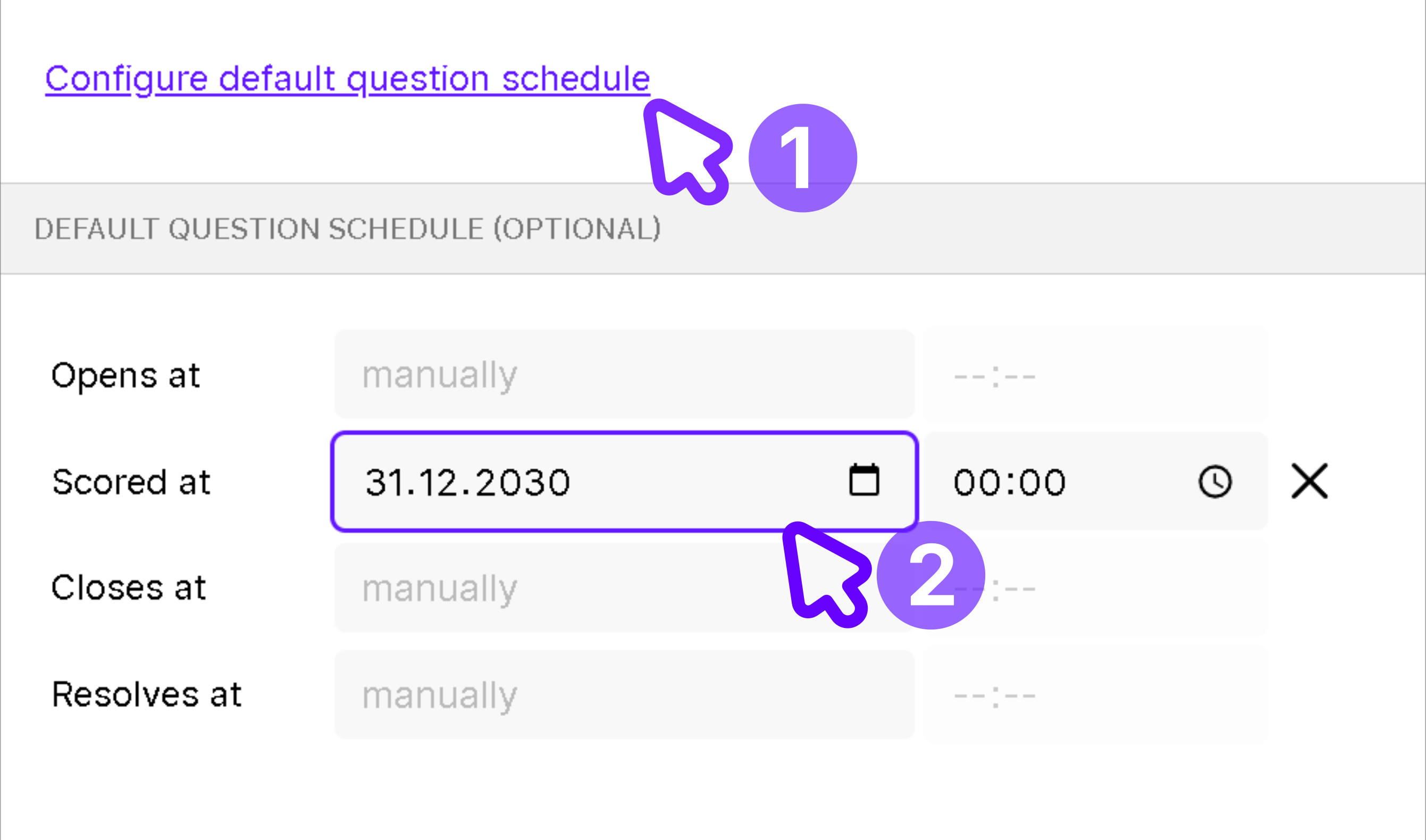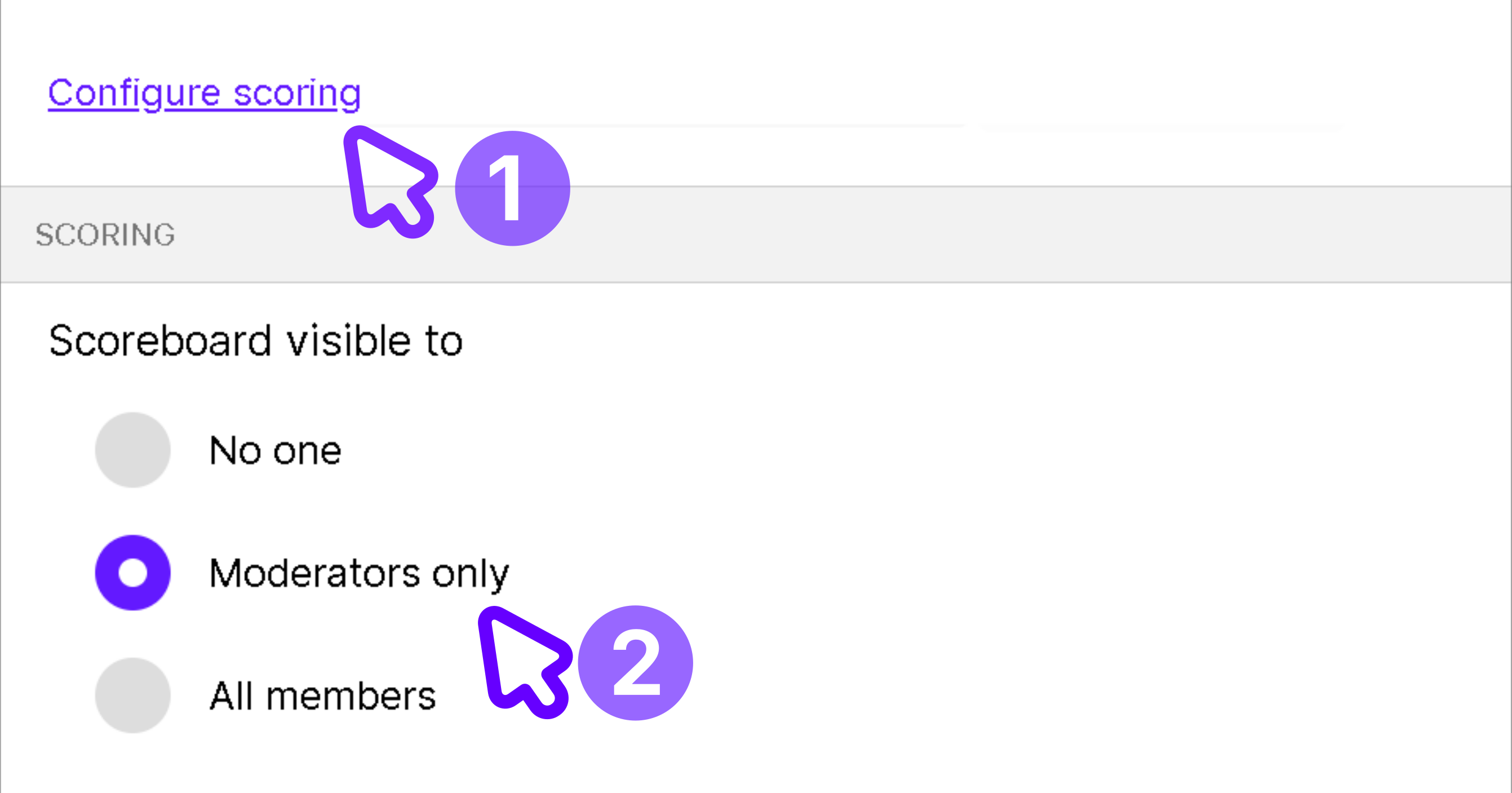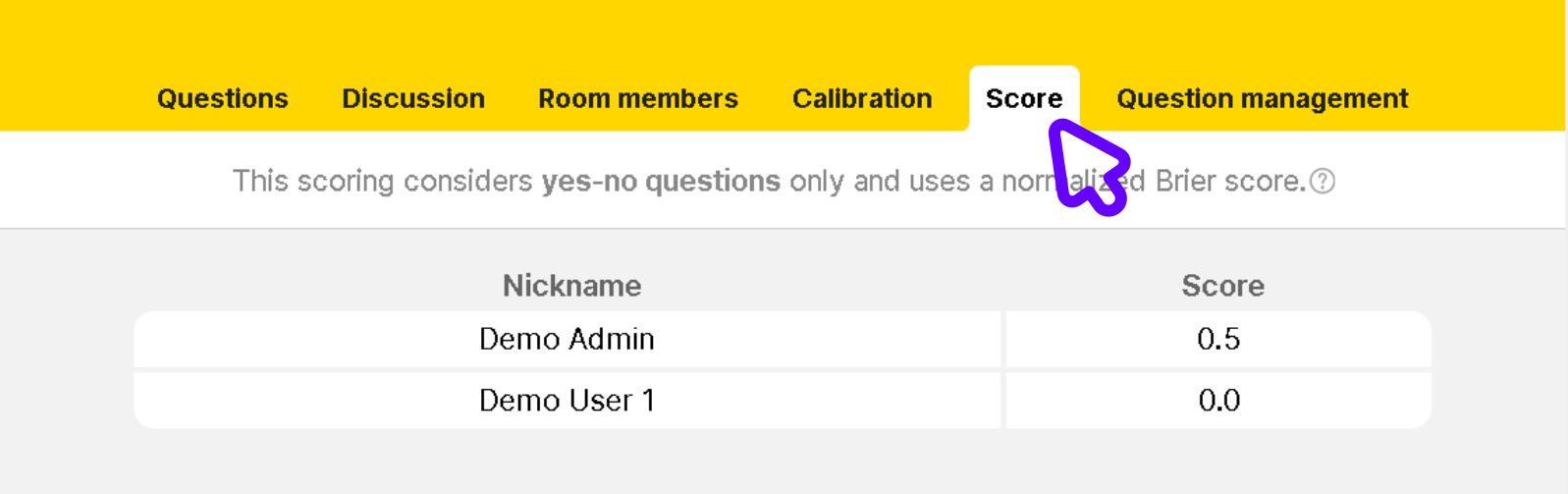Configure score time
Confido allows users to continously update their forecasts. For the purposes of scoring, you need to choose a specific point in time from which predictions will be considered. Updates made after that time will not affect scoring.
While it is possible to set up score time for each question separately, usually, it is easiest to configure a default score time for the whole room.