Facing strategic or risky decision? Use Confido and check out not only what your group thinks, but also how sure it is. Fast. Secure. Simplified for all. And the best part? It is free.
Get Confido now


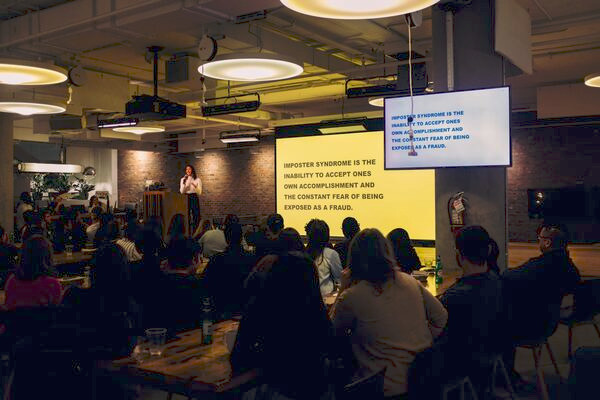
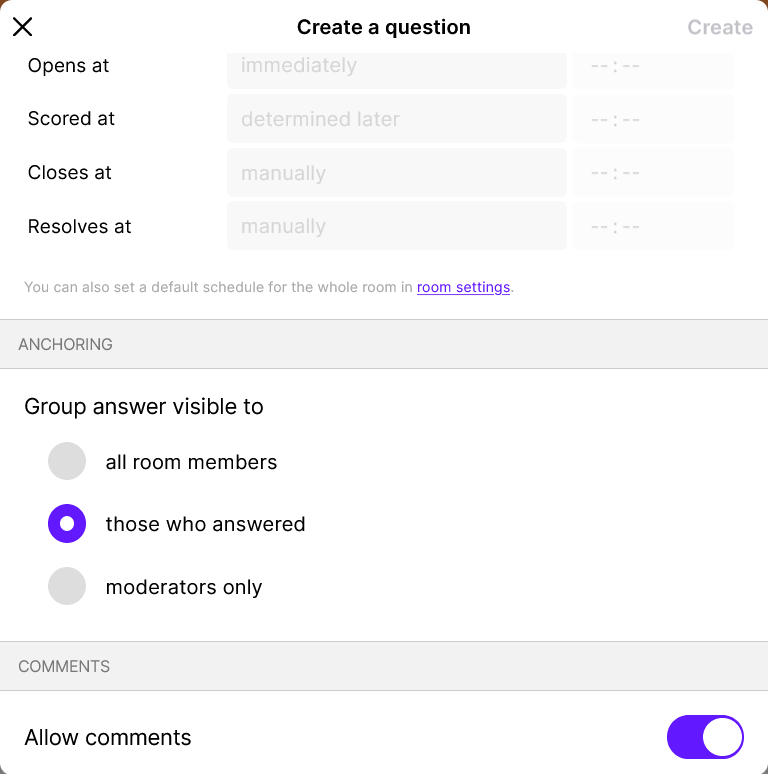
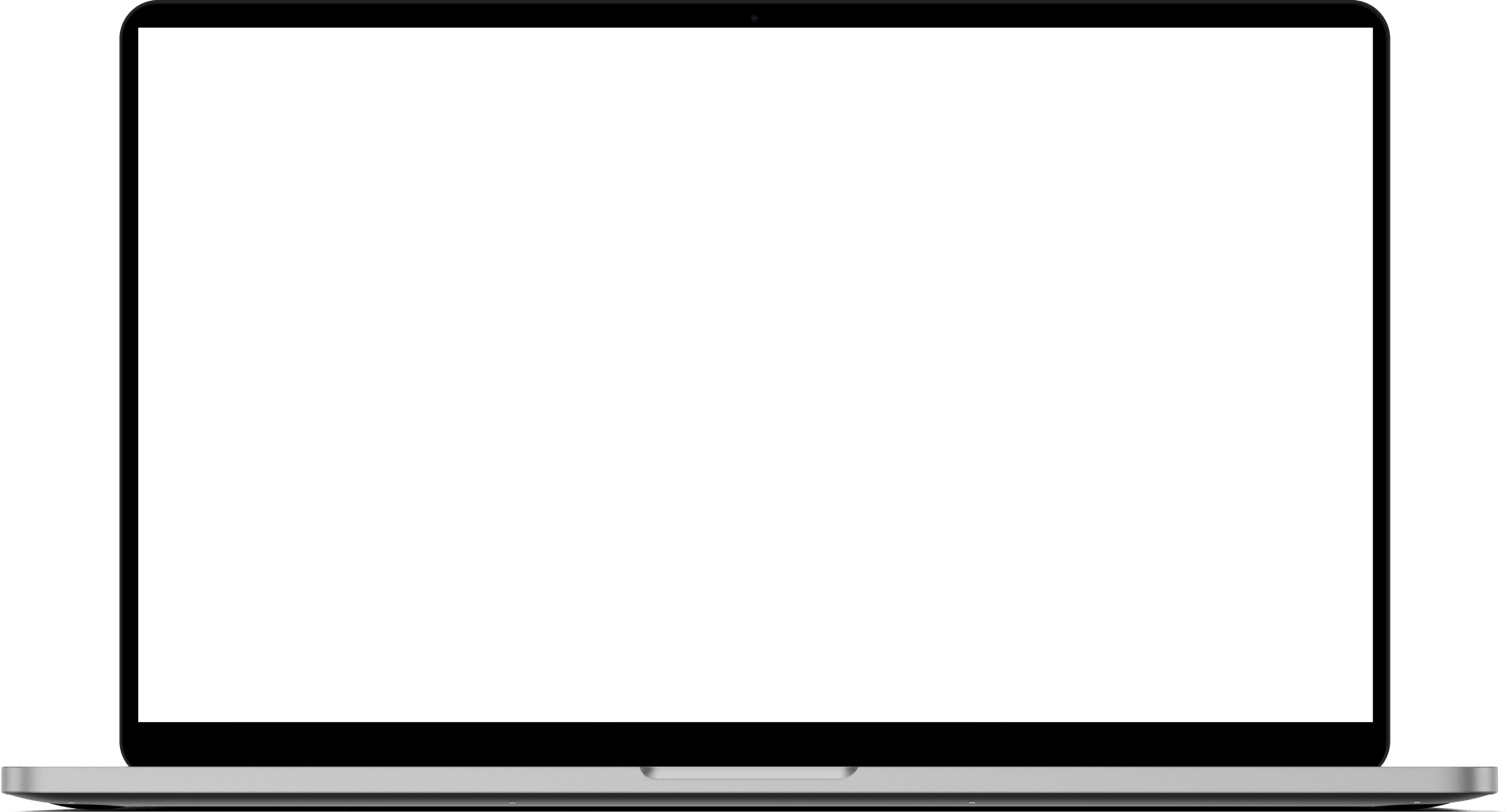
Confido User management allows difefrent settings
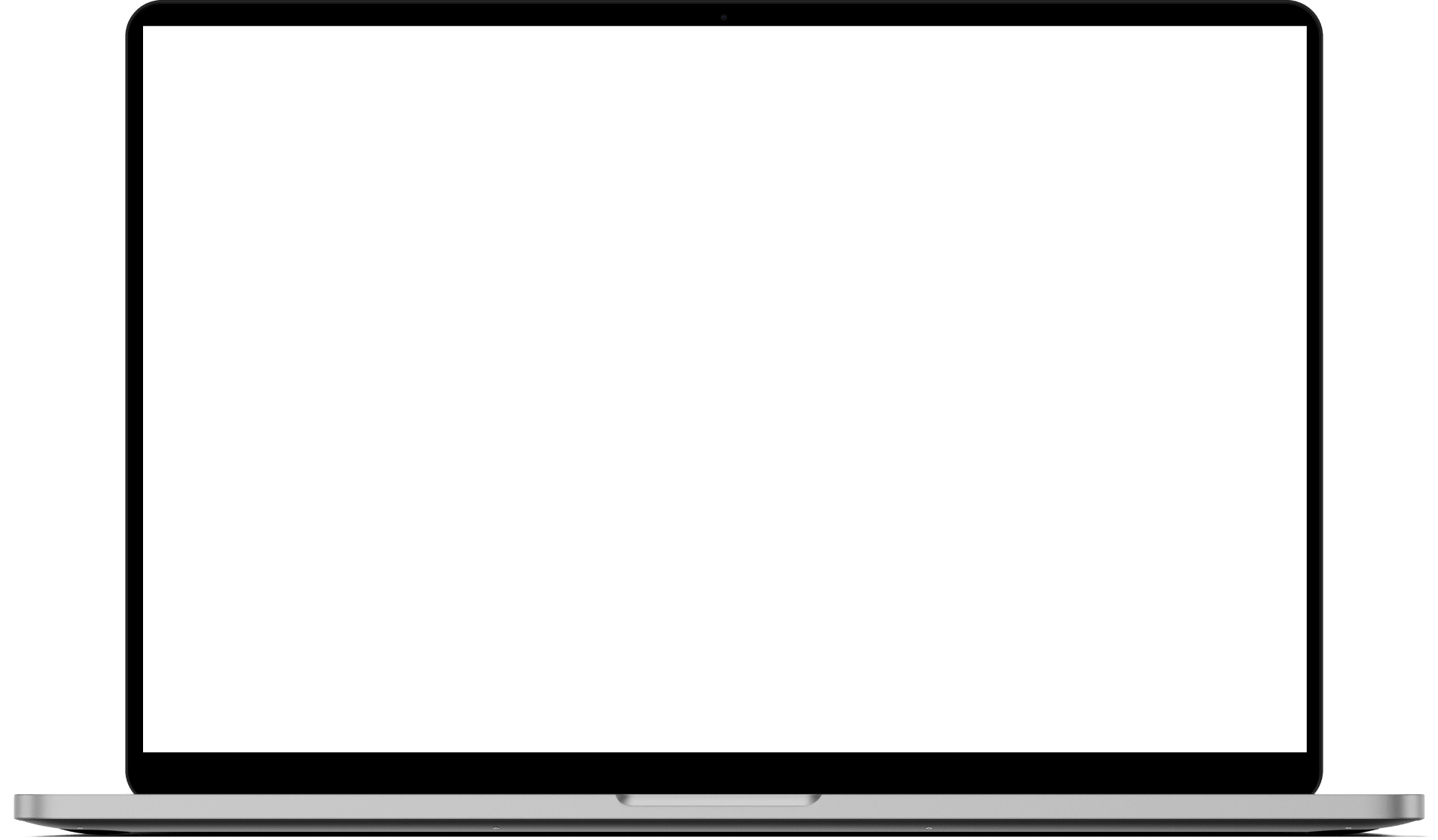
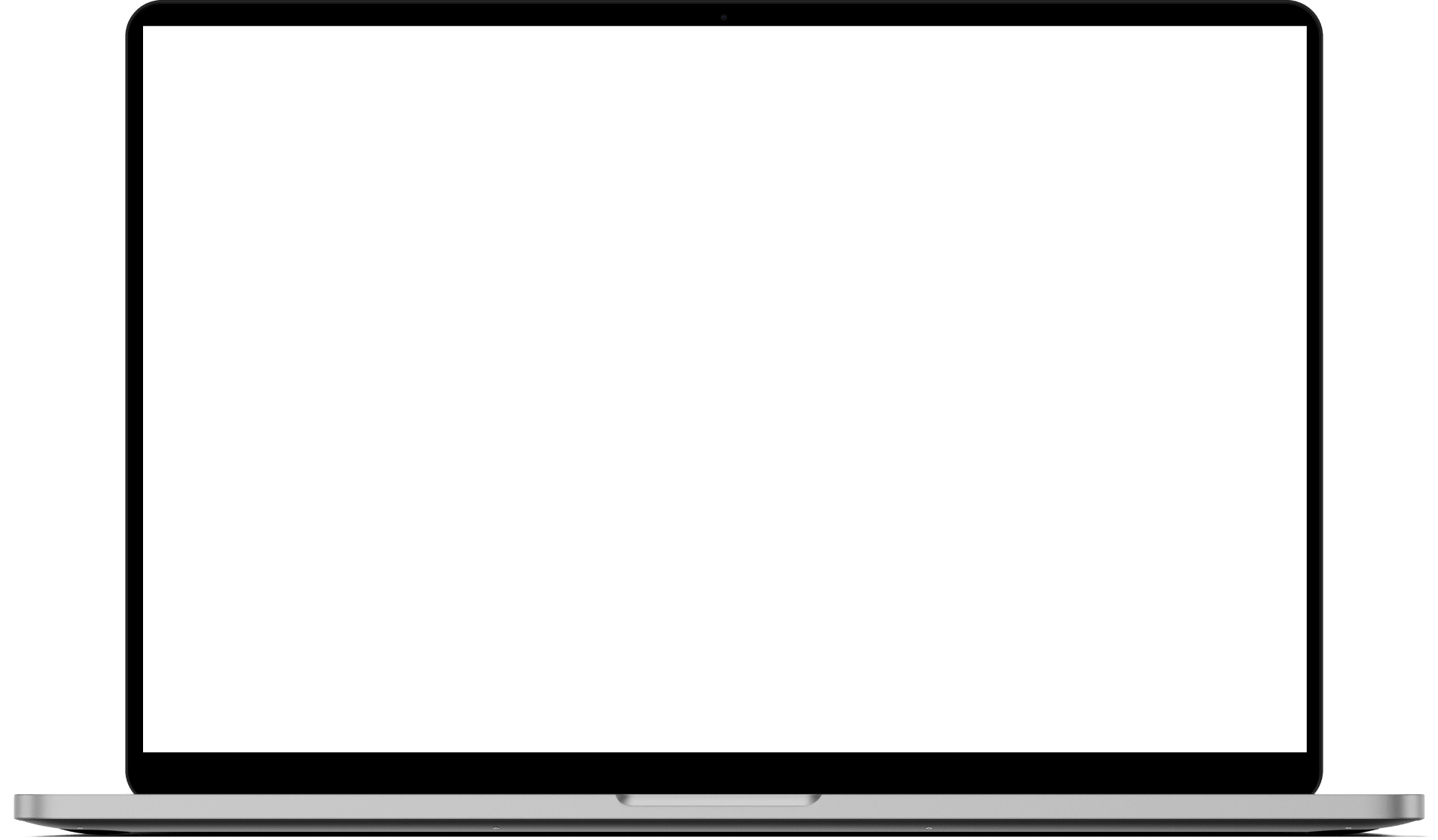
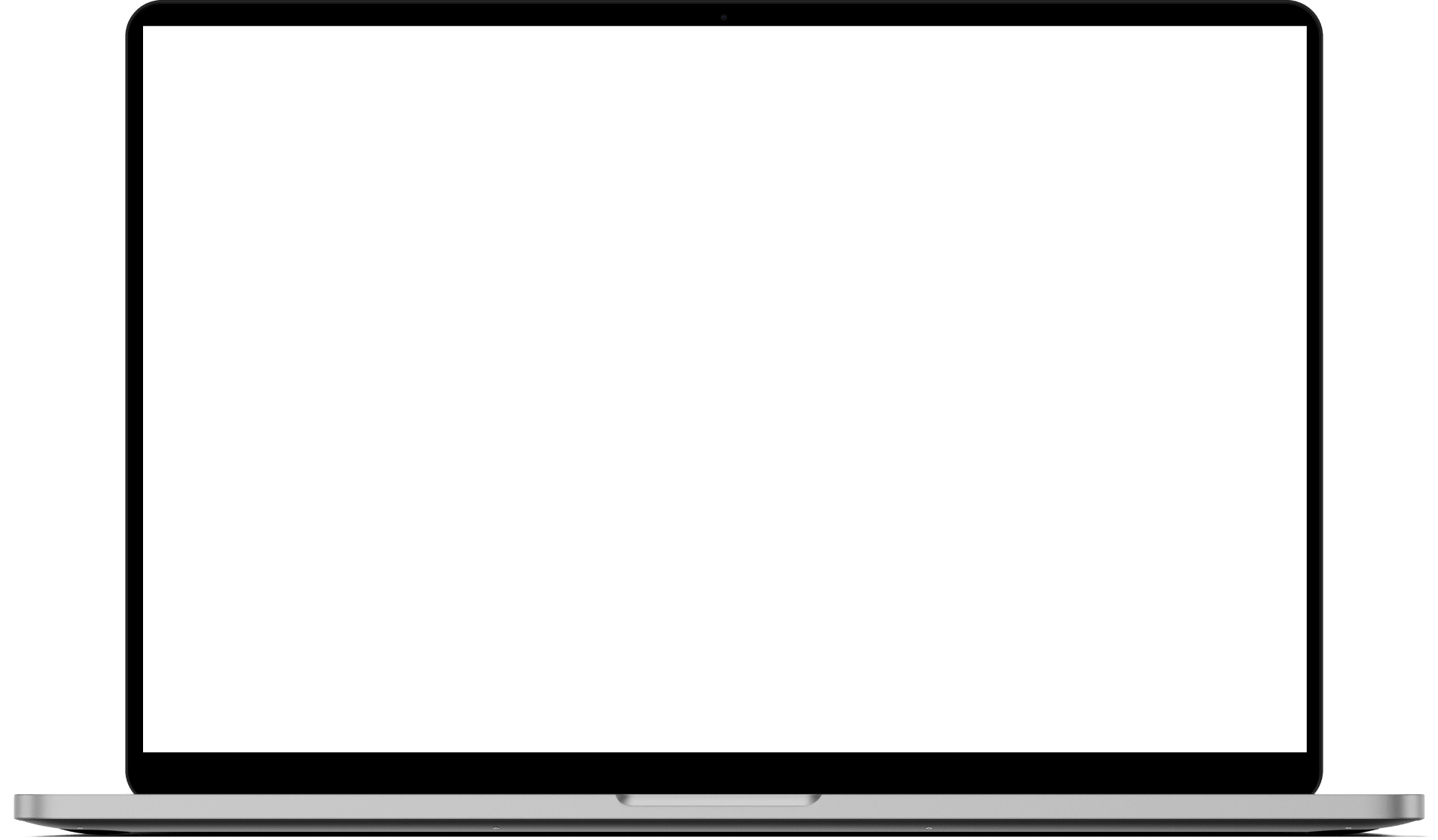
First, request a workspace for free.
You will get a confirmation e-mail within 24 hours after your request. If not, check your spam folder (and reach out to us if that did not help).
Then visit your chosen subdomain (workspace-name).confido.tools in your browser and log in using the email you have provided in your workspace request.
Get Confido now and use it for strategic decision-making in your institution, personal forecasting and calibration, forecasting tournaments and efficient meetings, talks and interactive calibration training, and more.
Book a call in case you need help.